Understanding react server components
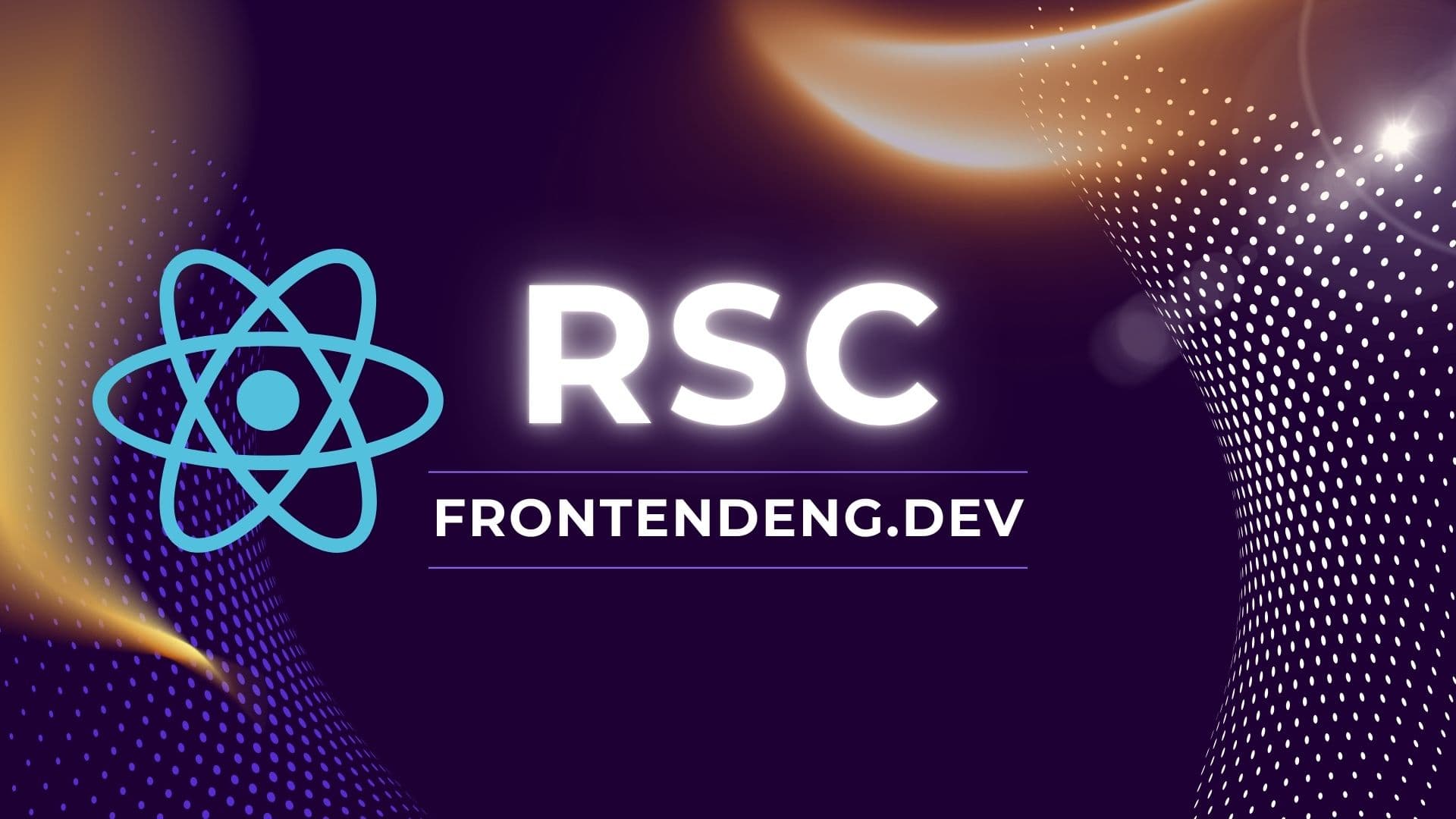
React : Server components
React Server Components (RSCs) are a relatively new feature in React that allow you to build a different kind of component—one that lives and runs entirely on the server. This opens up some exciting possibilities for improving performance, simplifying data fetching, and enhancing security in your React applications.
Official documentation : https://react.dev/reference/rsc/server-components
Table of contents
Introduction
In most web applications, there are some React components that display data that is fetched from the server. This could be a list of emails you have received, a table rendered based on the data in the backend, etc. Such components need to access a server API to fetch this data and then appropriately render it using markup. Historically, React engineers have relied on the useEffect API to achieve this.
This basically requires developers to create an API endpoint. This is problematic and extra work.
React Server Components to the rescue
RSC solves this problem by allowing developers to write components as if they are always rendered on server. This means the developers can directly access the database and use the result to create the markup.
Example:
This component is generated on the server and the end result is sent to the browser as pure markup. Note that whil the browser receives and renders the component, it is not interactive and has no concept of "state" and hence will not change because of state changes. If you want to add interactivity then you will have to use the use client directive to make sure certain parts are built at the client level.
Pros and cons
Rendering things on server side uses computation resources from the server. This is expensive. It should be done carefully as part of performance optimizations where obtaining data and and sending it to client as API response is deemed less performant.
Pros
- Server rendered components are much faster
- Simple programming model where you can directly access database
- Easier to test and write unit tests for.
- No need to write a seperate API layer to access data.
Cons
- Mixing server and client components is going to make your code harder to read
- When not used judicially might harm end app performance
- Not very useful when you already have a robust data access api e.g. graphQL.